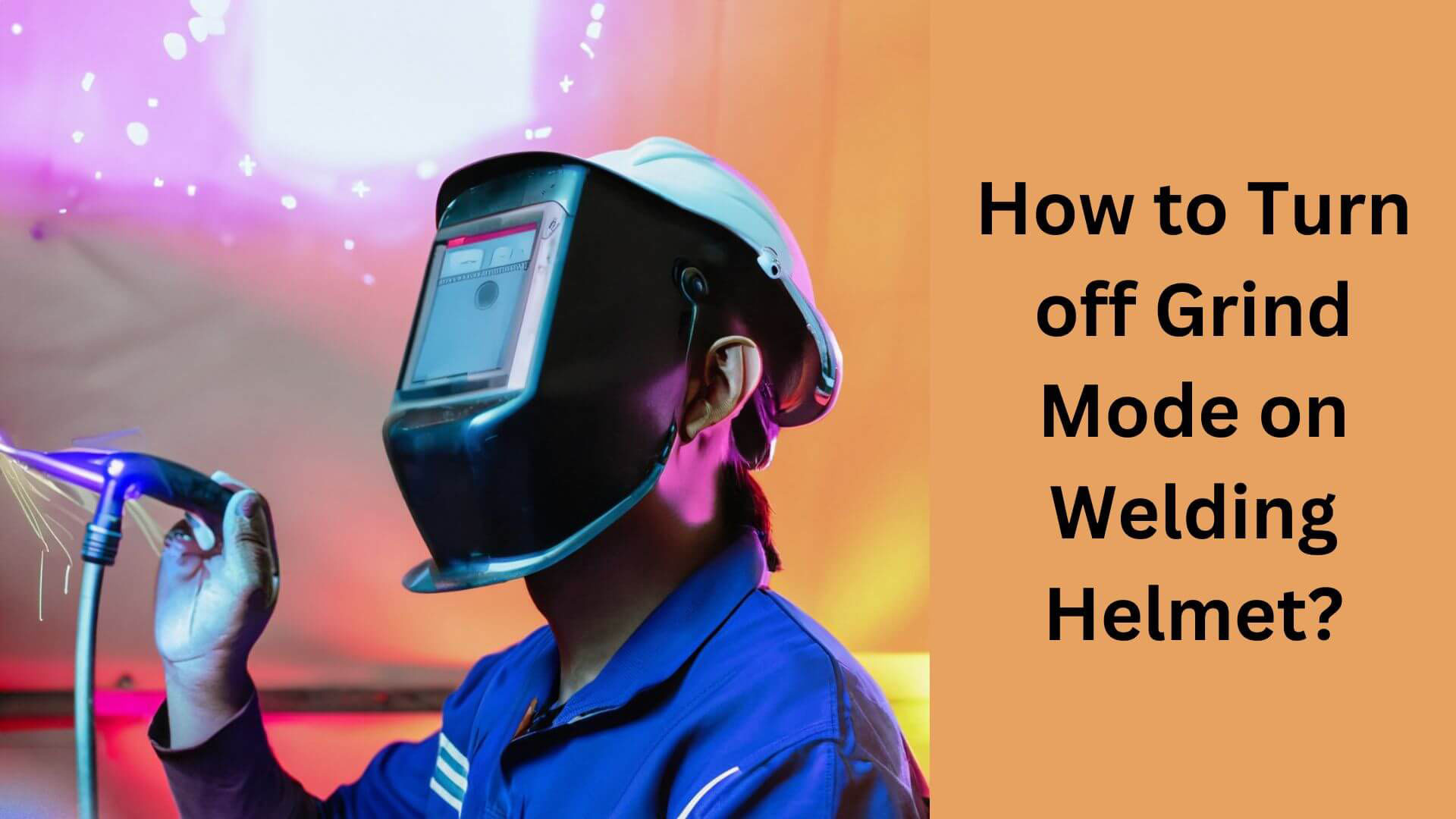How do You Put Bluetooth on a Motorcycle Helmet for Hands-free Communications
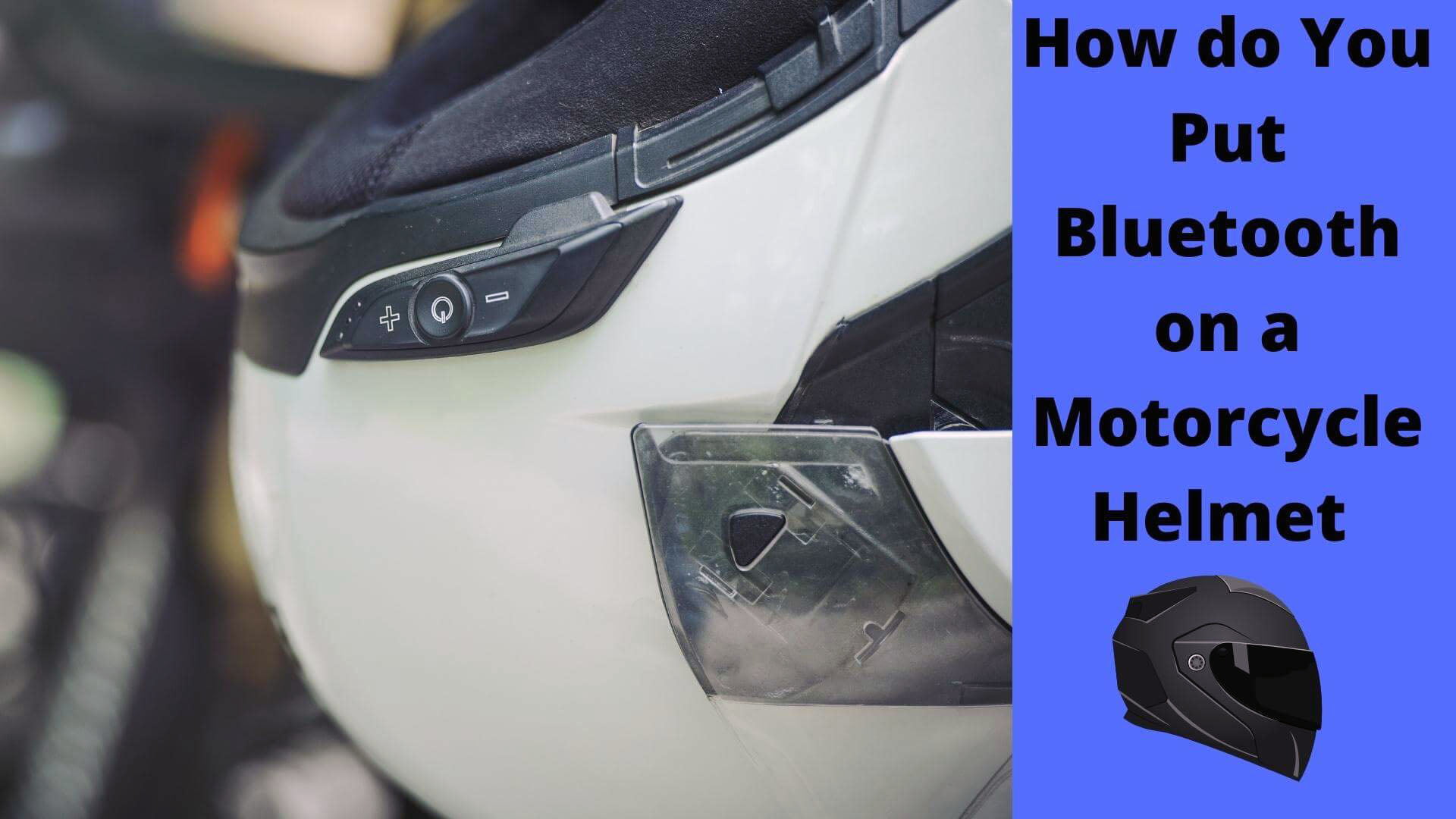
Bluetooth technology has become very popular in recent years. It is used for various purposes, such as making phone calls, listening to music, or streaming GPS directions. While the technology is still new on motorcycles, there are a few ways to add Bluetooth functionality to your helmet.
There are several ways to put Bluetooth on a motorcycle helmet for hands-free communications. In This Article, I Explain how to install and use Bluetooth headphones on a Motorcycle!
Purpose of Using Bluetooth on Motorcycle Helmet?
The purpose of using Bluetooth on a motorcycle helmet is to have a hands-free phone conversation while riding.
Bluetooth is a wireless technology that permits the exchange of information over short distances. It can connect devices like smartphones, laptops, and tablets with other devices such as headsets, speakers, and keyboards.
It can also be used for sending files between two devices.
A Bluetooth headset is usually small in size and has a wire or string that connects it to the device it’s connected to.
It typically has an earpiece that rests in the outer ear canal and a microphone that sits near the mouth so you can talk without holding your phone up to your face or taking your hands off the handlebars.
Read More: Can You Wear Headphones Under Motorcycle Helmet?
4 Easy Steps of Installing Bluetooth On a Motor Cycle Helmet?
Bluetooth technology has become increasingly popular in recent years. Many people are interested in installing Bluetooth on their motorcycle helmets. This article will show you how to do it.
Step 1: Choose the Right Helmet for Bluetooth

When choosing a motorcycle helmet for Bluetooth, there are a few things to consider. The size of the helmet, the type of Bluetooth headset you plan to use, and the strength of the Bluetooth signal.
Motorcycle helmets come in different sizes, but most models should accommodate head sizes from 52 to 60 inches. Choose a model with an internal antenna to ensure a strong Bluetooth signal. Many motorcycle helmets also have built-in speakers and microphones so that you can take phone calls or listen to music without removing your helmet.
Step 2: Check the Size and Fitment
Before installing a Bluetooth device on your motorcycle helmet, you need to ensure that it will fit and that the size is correct. First, check the size of the Bluetooth device against the helmet size provided by the manufacturer.
If there is a discrepancy between the two sizes, you may need to go up or down in size, depending on which measurement is closer to accurate. Second, determine whether or not your motorcycle’s Bluetooth system will work with the device you intend to install.
Many motorcycle companies now offer Bluetooth capabilities on their helmets; however, some models may not be compatible with specific devices.
Check Also: How To Enlarge A Motorcycle Helmet To Make It Fit Better
Step 3: Buy the Necessary Parts and Accessories
You will need the necessary parts and accessories to install Bluetooth on a motorcycle helmet.
- Bluetooth unit
- Charger
- Antenna
- GPS unit
- Windscreen wiper motor
- Spare bolts and washers
- Helmet cables
Step 4: Install the Bluetooth System of Your Choice
Installing a Bluetooth system on a motorcycle helmet is very simple. The first thing you will need is a Bluetooth adapter. There are many different adapters available, so it is essential to find one that fits your motorcycle helmet’s specific make and model.
Next, you must install the Bluetooth adapter into the motorcycle helmet. This can be done by either screwing it in or using an adhesive strip. Once installed, you must connect your Bluetooth device to the adapter.
You can do this by going to the Bluetooth menu on your device and selecting “connect.” Once connected, you can use your device with your motorcycle helmet.
Read More: 5 Tips About How to Wear a Motorcycle Helmet With Long Hair
Step by Step Discussion About How to Use Bluetooth On a Motorcycle Helmet
Step 1: Connect the Bluetooth Device
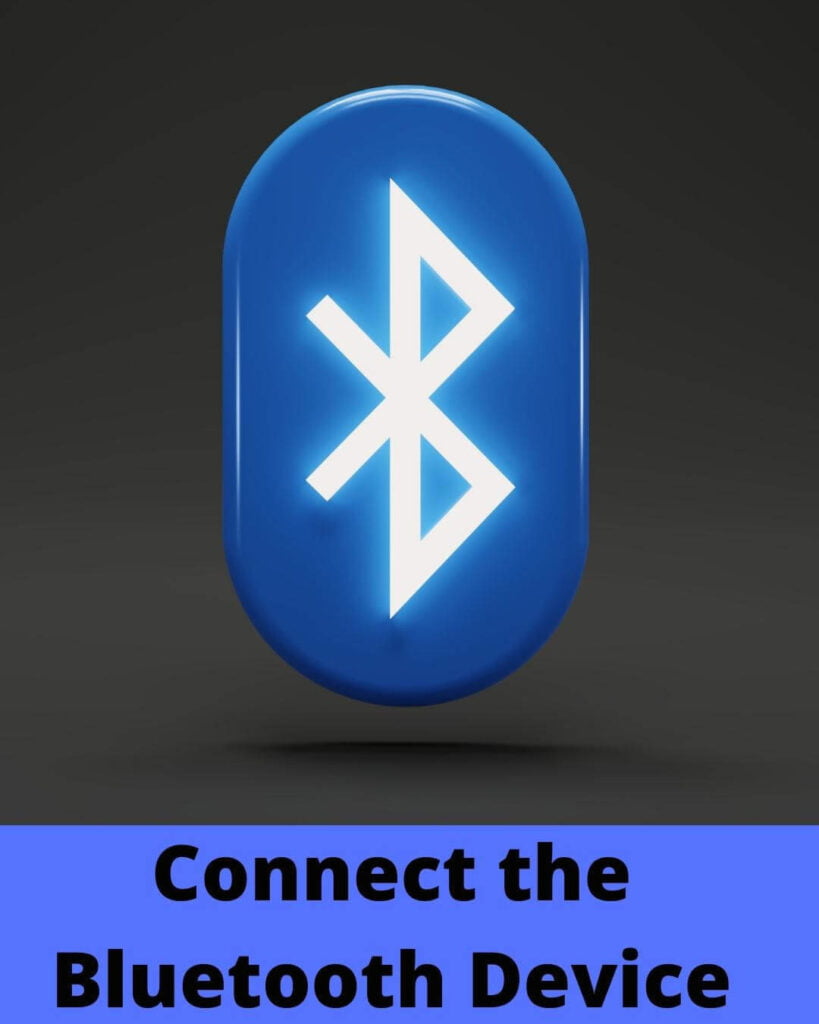
There are many ways to connect a Bluetooth device to a motorcycle helmet. One way is to use a Bluetooth adapter. This small, inconspicuous device plugs into the motorcycle’s cigarette lighter or USB port. Once plugged in, the adapter will allow you to pair your Bluetooth device with the helmet.
Another way to connect a Bluetooth device is through an existing FM radio frequency receiver. This receiver plugs into the motorcycle’s audio system and allows you to tune in to FM broadcasts from your Bluetooth device.
Simply turn on your FM radio and search for an available frequency corresponding to your Bluetooth’s operating frequency (usually around 2.4 GHz).
Read More: Can You Wear Glasses Under Motorcycle Helmet
Step 2: Make a Phone Call or Receive a Notification

When you want to make a phone call or receive a notification while riding your motorcycle, you will need to use Bluetooth. To do this, first, locate your Bluetooth-enabled device.
Next, open the Bluetooth settings on your motorcycle and select “Connect.” You can make or receive calls or notifications without taking your hands off the handlebars.
Read More: The Easiest Way To Make Your Motorcycle Helmet Quieter
Step 3: Disconnect the Bluetooth Device
It is possible to disconnect the Bluetooth device from a motorcycle helmet in several different ways. The first way is to remove the battery cover on the helmet and remove the batteries. Once the batteries are removed, simply hold down the power button on the Bluetooth device for about 10 seconds until it turns off.
This will turn off both the Bluetooth device and helmet lights. The second way to disconnect a Bluetooth device from a motorcycle helmet is to open up the device’s user interface (UI) and select “Bluetooth Off.” This will turn off both Bluetooth and helmet lights.
FAQ of Put Bluetooth on a Motorcycle Helmet
How can Bluetooth perform in a motorbike helmet?
To work correctly, Bluetooth needs to have a good connection with the device it’s communicating with. The rider’s helmet must have a speaker connected to the Bluetooth device and a microphone so they can talk on their phone while riding.
The helmet also needs speakers to hear what’s happening around them while riding. If they don’t have these features, the Bluetooth device will not work correctly because of interference from outside sources and noise from other riders nearby.
What is the best way to use a Bluetooth helmet?
There are many ways to use a Bluetooth helmet. It all depends on what you need it for. For example, you can use the Bluetooth helmet to listen to music while riding your bike.
If you want a hands-free phone call while driving, then the Bluetooth helmet can be used for that too. The helmet maker also claims that it is safe for your head, but I’m not entirely sure about that.
I know that you will be exposed to dangerous situations if you use a Bluetooth phone helmet while driving.
Is it possible to add Bluetooth to my bike helmet?
The answer is no.
There are two reasons why adding Bluetooth to a bike helmet is impossible. Firstly, the helmet needs to be able to protect in the event of an accident.
Adding a Bluetooth antenna will reduce the amount of protection that it provides. Secondly, there are many different bike helmets, and adding Bluetooth would require all helmets to be made with that feature in mind, making them more expensive.
Is it possible to add Bluetooth to any kind of helmet?
No, it is impossible to add Bluetooth to any kind of helmet. Some helmets have a built-in Bluetooth system but are usually expensive and not always available in different sizes.
It is not possible to add Bluetooth to any type of helmet. Some helmets come with built-in Bluetooth but are usually expensive and not always available in different sizes.
Can I use my Bluetooth to listen to music?
The short answer is yes. You can use your Bluetooth to listen to music.
There are two ways to do this:
1. You can simply connect your phone or tablet via Bluetooth and play the music on that device.
2. You can use a wireless speaker.
Conclusion
Bluetooth is a great way to stay connected while riding. It’s easy to use and offers many features that are beneficial to riders. It is an easy process that only takes a few minutes.

Hey, I’m Hrithik Hossain. I am the head of helmethacks.com, which specializes in safety helmets. I am looking to connect with anyone interested in purchasing a helmet or who has any questions about different types of helmets. I have over 8 years of experience as a helmet expert, and I can’t wait to help you find the perfect helmet for you. I can help you with any questions regarding helmets, from the best brands to fitting, style, and more! I really enjoy keeping people safe by ensuring they have the best protection possible.