How to Turn off Grind Mode on Welding Helmet? Grind Mode Deactivation
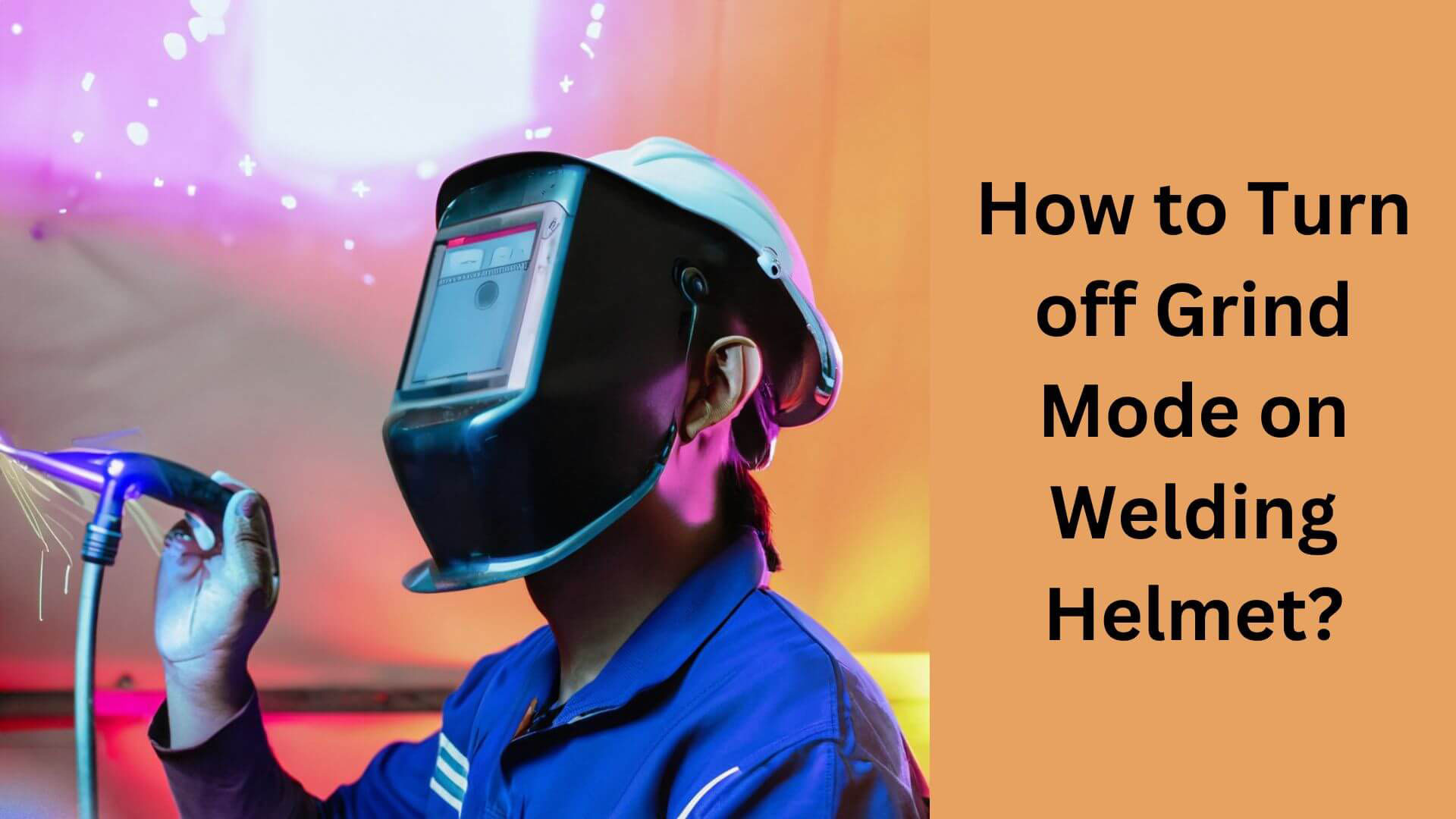
To turn off grind mode on a welding helmet, locate the button on the helmet and press it. This should switch the mode to welding mode, which will enable the auto-darkening feature during welding.
Welding helmets are a crucial safety tool for welders, protecting their eyes and face from welding sparks, intense light, and UV radiation from arc lighting.
Most modern welding helmets come with advanced features such as auto-darkening technology, which provides a clear view of the welding site while offering adequate protection to the welder’s eyes.
Grind mode, which lowers the shade level to provide a clear view of the workpiece, is useful when preparing the weld site.
However, this feature may cause the helmet to darken while welding automatically. This article explains how to turn off grind mode to enable the auto-darkening feature during welding.
What Is Grind Mode On Welding Helmet?
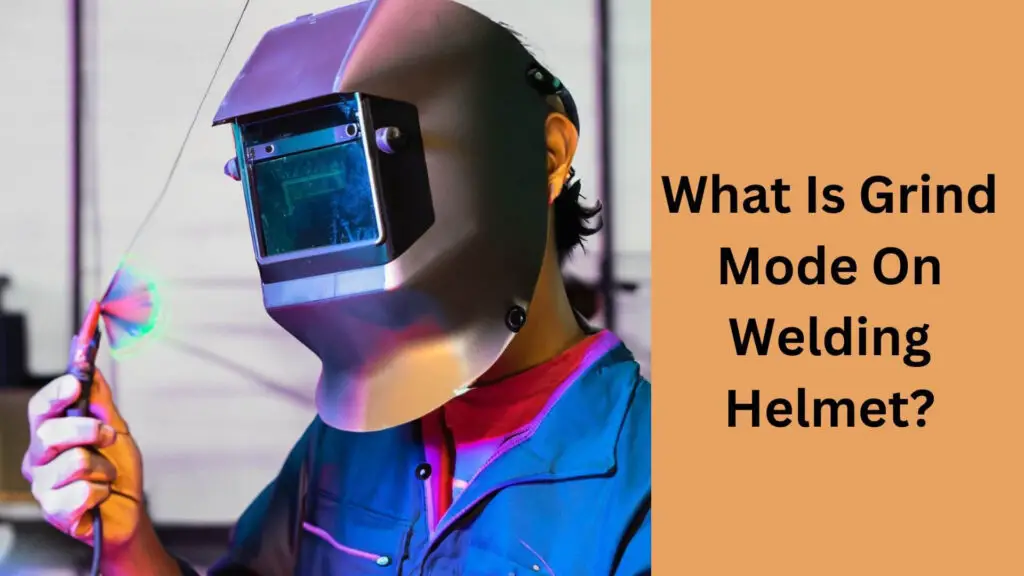
Welding helmets are essential for welders, protecting their eyes and face from harmful radiation and flying debris.
Grind mode is a feature of welding helmets that allows users to switch off the auto-darkening filter and use the helmet as a grinding face shield instead.
This mode is beneficial when the user needs to perform grinding, sanding, or polishing tasks, as it provides clear vision without the darkening effect of the filter.
However, it’s important to note that not all welding helmets have this feature. So, if you plan to perform grinding tasks along with welding, choosing a welding helmet with grind mode is crucial.
How It Affects Your Welding Projects
Although grind mode is useful, it may affect your welding projects in specific ways. Here are a few key points to keep in mind:
- Grind mode disables the auto-darkening filter, so you must manually adjust the shade according to your welding requirements once you switch back to welding mode.
- If you’re not careful, the clear lens of the helmet may get scratched or damaged while grinding. This may affect the overall visibility and clarity of the lens, leading to reduced accuracy and productivity.
- Grind mode may also affect the battery life of the helmet, as the battery drains faster when the filter is not activated.
Therefore, it’s important to use grind mode judiciously and take necessary precautions to avoid any negative impacts on your welding projects.
Benefits Of Using Grind Mode
Even though grind mode may cause certain drawbacks, it has several benefits that make it an indispensable feature for welders. Here are a few advantages of using grind mode:
- It provides clear vision without the darkening effect of the filter, reducing eye strain and fatigue while performing grinding tasks.
- It saves time and cost by eliminating the need for a separate grinding face shield.
- It offers versatility by allowing the user to quickly switch between welding and grinding modes.
- It enhances safety by protecting the face and eyes from flying debris and harmful radiation while grinding.
Grind mode is a valuable feature that enhances the functionality and efficiency of welding helmets.
However, users must use it cautiously and take necessary precautions to maximize its benefits and prevent any negative impacts on their welding projects.
Read More: How to Assemble Welding Helmet?
The Importance Of Turning Off Grind Mode

Welding is a hazardous profession that requires proper safety precautions to prevent accidents. One of the essential features of a welding helmet is the grind mode. Grind mode is a setting that welders use when grinding metal or performing activities that do not require welding protection.
Many welding helmets come equipped with this mode. However, turning off grind mode when it’s not in use is vital.
Explanation Of Hazards And Risks Associated With Grind Mode
The grind mode is convenient for welders but can be hazardous if not appropriately used. Here are some hazards and risks associated with grind mode:
- If the grind mode is activated, it leaves a visor open in the welding helmet allowing harmful UV rays to penetrate the helmet.
- The welder might not be aware of his or her environment, leading to potential injury.
- It may be difficult to distinguish between the grind and welding modes, causing other severe accidents.
Examples Of Potential Dangers
The following examples demonstrate the potential dangers of not turning off your grind mode:
- Welding sparks or debris can enter the open visor leading to severe eye damage.
- The welder might accidentally activate the welding mode while wearing the helmet in grind mode.
- An individual nearby can mistake the welding as grind mode since the light hazard indicator is off.
Why Turning Off Grind Mode Is Crucial For Safety?
Turning off the grind mode while not in use is critical for a welder’s safety. Here are some reasons why it’s crucial:
- It prevents other personnel nearby from mistakenly assuming the welding mode as grind mode.
- While in grind mode, the open visor can be an entrance for debris and can result in severe eye damage.
- By turning off the grind mode, the welder can concentrate on the job and be aware of their environment.
The grind mode is a helpful feature in welding helmets. However, turning it off when not in use is essential to prevent potential hazards and ensure safety.
Read More: How to Add Lights to a Welding Helmet?
Steps To Turn Off Grind Mode On Welding Helmet
When you are done grinding, it’s time to turn off grind mode on your welding helmet. Knowing how to do this is essential to avoid any potential injury or damage.
Follow these straightforward step-by-step instructions on how to turn off grind mode on your welding helmet.
- Identify the grind mode switch:
To turn off grind mode, the first step is to locate the grind mode switch on your welding helmet. The switch is usually located at the side or back of the helmet. It is essential to locate the switch because failing to do so might make you think that you have turned it off when you haven’t.
- Adjust the grind mode switch:
Once you’ve located the switch, gently move it to the off position. Make sure the switch has been adjusted correctly and is not in a midway position that can potentially set the helmet on grind mode again.
- Check the buttons:
Before you put away your helmet, check the buttons on the exterior of the helmet. Some helmets have a feature where grind mode can be turned on or off through a button. When the button is pushed, the helmet switches to grind mode, while pushing it again will turn it off.
- Ensure all buttons and switches are adjusted:
After you have checked the buttons, adjust them to their respective positions and make sure they’re turned off to avoid any future accidental engagement.
Read More: How to Put a Welding Helmet Together?
Detailed Guide On Locating Grind Mode Switch And Buttons
Knowing where to locate the grind mode switch and buttons is crucial to easily turning off grind mode when you’re done welding. Here’s a detailed guide on how to locate them:
- Locate the grind mode switch:
The grind mode switch is usually located at the side or back of the welding helmet. If you’re having trouble finding it, refer to your helmet’s manual. Locating the switch is crucial to avoid accidental engagement when it’s not needed.
- Check for buttons:
Some helmets have a button for grind mode beside the switch, while in some, the button is located on the helmet’s exterior. Check for these buttons and make sure to understand their functions.
- Refer to your user manual:
If you’re having difficulty locating your welding helmet’s grind mode switch and buttons, always refer to your user manual. This will give you a more in-depth guide on their locations and how to use them.
Read More: Opening Up the Chicago Welding Helmet
Common Mistakes To Avoid While Turning Off Grind Mode
Although turning off grind mode seems like an easy task, there are common mistakes that people make. Here are a few things you should avoid while turning off grind mode:
- Rushing the process:
Rushing the turning off grind mode may lead to accidental engagement, producing unnecessary glare and heat in the helmet. Take your time and ensure that the switch has been turned off correctly.
- Forgetting to check the buttons:
Many welding helmets also have buttons that engage and disengage grind mode. Forgetting to check and turn off the buttons can lead to an accidental engagement of grind mode.
- Not reading the user manual:
Reading the user manual is essential. It provides essential information on how to use and maintain your welding helmet. Not reading the manual can lead to confusion, resulting in a mistake that may cause harm.
Turning off grind mode is critical. Knowing how to do it properly can avoid any potential danger or damage to your welding helmet while also ensuring a longer lifespan for your welding helmet.
Troubleshooting Issues While Turning Off Grind Mode
Possible Issues You May Encounter While Turning Off Grind Mode
Turning off grind mode on welding helmets may not be as easy as it seems. You may face several issues while trying to turn off grind mode. Here are a few possible problems you may encounter:
- The grind mode switch may not work.
- The helmet may be malfunctioning.
- You may not know how to switch off the grind mode.
Tips To Overcome Challenges While Turning Off Grind Mode
If you face any issues while turning off grind mode on your welding helmet, don’t worry! We have some tips that can help you overcome these challenges.
- Read the manual carefully to understand better how to switch off grind mode.
- Look for troubleshooting tips online.
- Check the battery of your welding helmet.
- Consult a professional
Common Problems And Their Solutions
Here are some of the common issues that people face while trying to turn off grind mode and their solutions:
- Problem: The grind mode switch is not working.
- Solution: Check if the switch is on and try turning it off again. If it still doesn’t work, consult a professional to fix it.
- Problem: The helmet is malfunctioning.
- Solution: Check if the battery is complete and the helmet is not damaged. If the problem persists, take it to a professional to repair it.
- Problem: You don’t know how to turn off grind mode.
- Solution: Read the manual that comes with the welding helmet to learn how to turn off grind mode. You can also find helpful tutorials online to help you.
Read More: How to Turn off Titanium Welding Helmet?
Frequently Asked Questions Of How To Turn Off Grind Mode On Welding Helmet
How Do I Turn Off Grind Mode On The Welding Helmet?
Hold the power button for 2-3 seconds to turn off grind mode until it beeps once. The grind mode will turn off.
Can I Switch Off The Auto-Darkening Feature Of My Welding Helmet?
Yes, you can disable the auto-darkening feature of your welding helmet by switching to manual mode or covering the sensor.
Is Deactivating Grind Mode Necessary When Welding?
No, it is not necessary to turn off grind mode while welding. However, turning off grind mode to minimize eye strain is recommended.
Will Disabling Grind Mode On My Helmet Affect The Battery Life?
No, disabling grind mode won’t affect the battery life of your welding helmet. The battery life will remain the same as before.
Can I Customize The Grind Mode Settings On My Helmet?
Yes, you can customize the grind mode settings on your welding helmet if it has that feature. Refer to the user manual for more information.
Final Opinion
Finally, turning off the grind mode on your welding helmet is a crucial skill to master to achieve accuracy and efficiency in your welding projects.
It is also important to note that before you start welding, you must ensure your helmet is well-maintained, current in battery life, and has a clear lens.
Remember to follow the manufacturer’s instructions on how to set up and adjust your helmet according to specific welding tasks. Also, take some time to practice your settings so you can be more confident and accurate in your welding.
Following these steps and practicing regularly can effortlessly improve your skills and produce high-quality welds.
Keep these guidelines in mind, and you’ll be on your way to mastering the art of welding in no time!

Hey, I’m Hrithik Hossain. I am the head of helmethacks.com, which specializes in safety helmets. I am looking to connect with anyone interested in purchasing a helmet or who has any questions about different types of helmets. I have over 8 years of experience as a helmet expert, and I can’t wait to help you find the perfect helmet for you. I can help you with any questions regarding helmets, from the best brands to fitting, style, and more! I really enjoy keeping people safe by ensuring they have the best protection possible.







